The library acquires approximately 25,000 books a year! We shelve recently acquired “New Books” on the L2 floor of the library.

The books are shelved by “Section,” with a label indicating the week they were shelved. Every week the oldest section is transferred to the Library Annex, our off-site storage location, and a new section is shelved.

These “Sections” and dates can also be found in Primo Search, our online discovery system.
Here are a few helpful search tips to find new books using Primo Search.
Type “getty,” select “New Books,” and click “Search.”
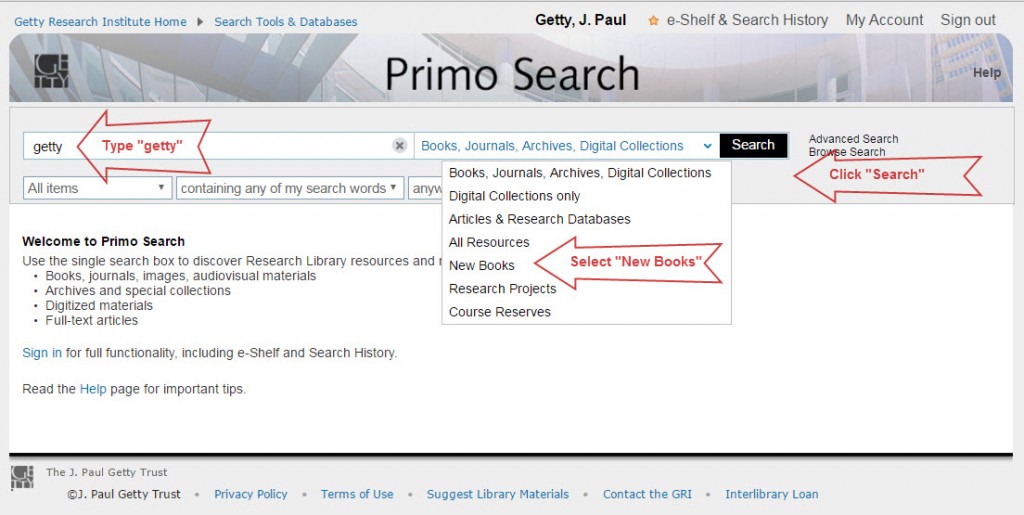
From the results page, scroll down to see the New Books facet on the left.

At the bottom of the page, select a facet or click “More Options”.

When you click “More Options” the following screen will appear. Click the boxes applicable to your search criteria and click “Continue.” In this example, “GRI – L2 New Books: Section C (Week of September 19, 2016)” has been selected.
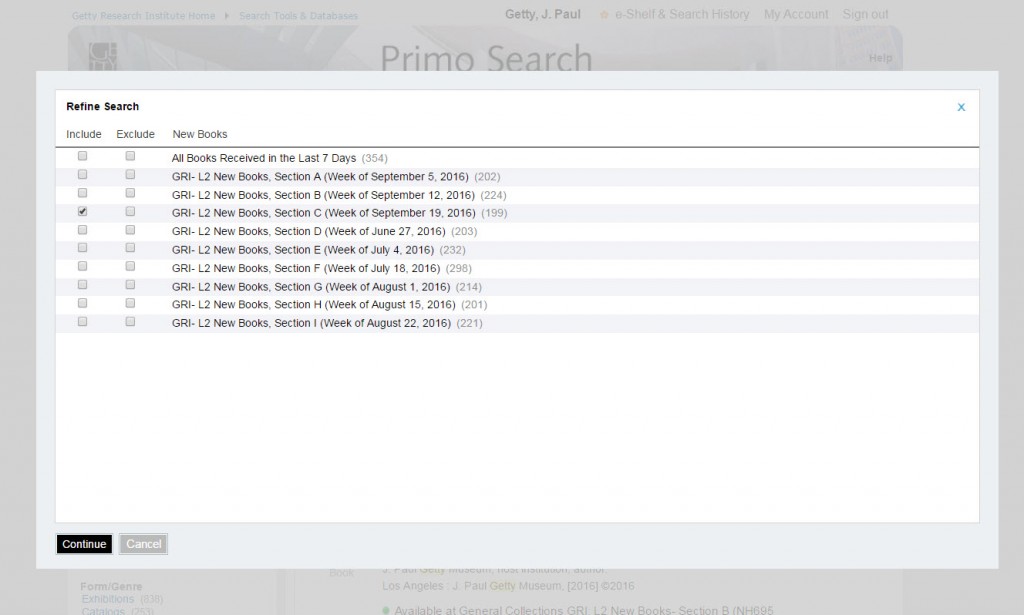
After clicking on Continue, the list will display.

To further refine the search, you can add more search words, such as “still life.”

Always remember to include the word “getty” in the search box when searching for new books.
Happy searching!
-Sarah Sherman, Reference Librarian
